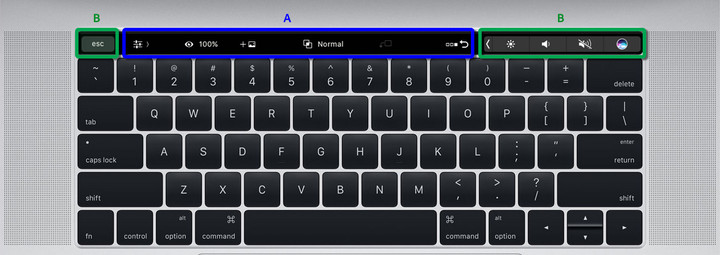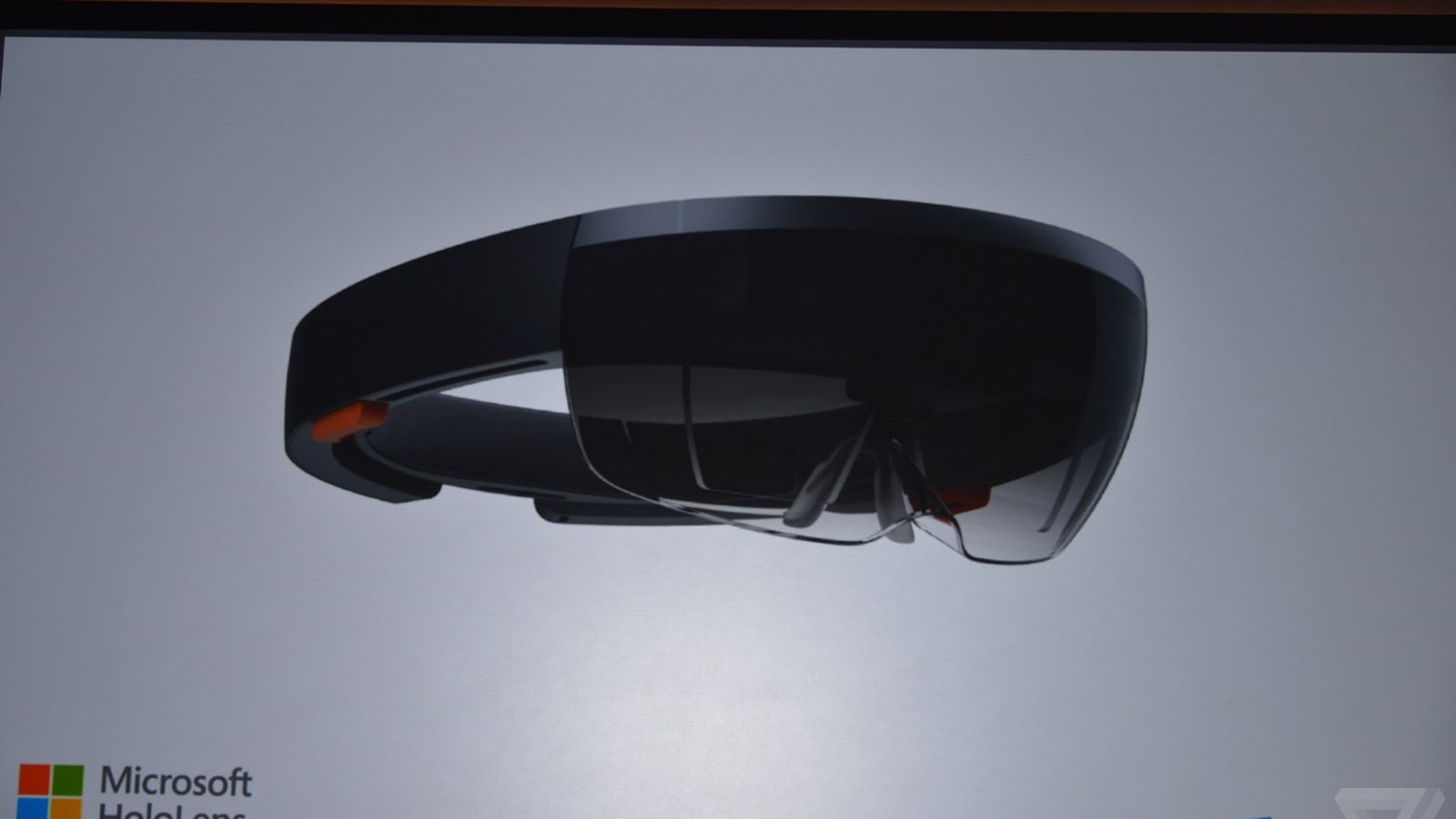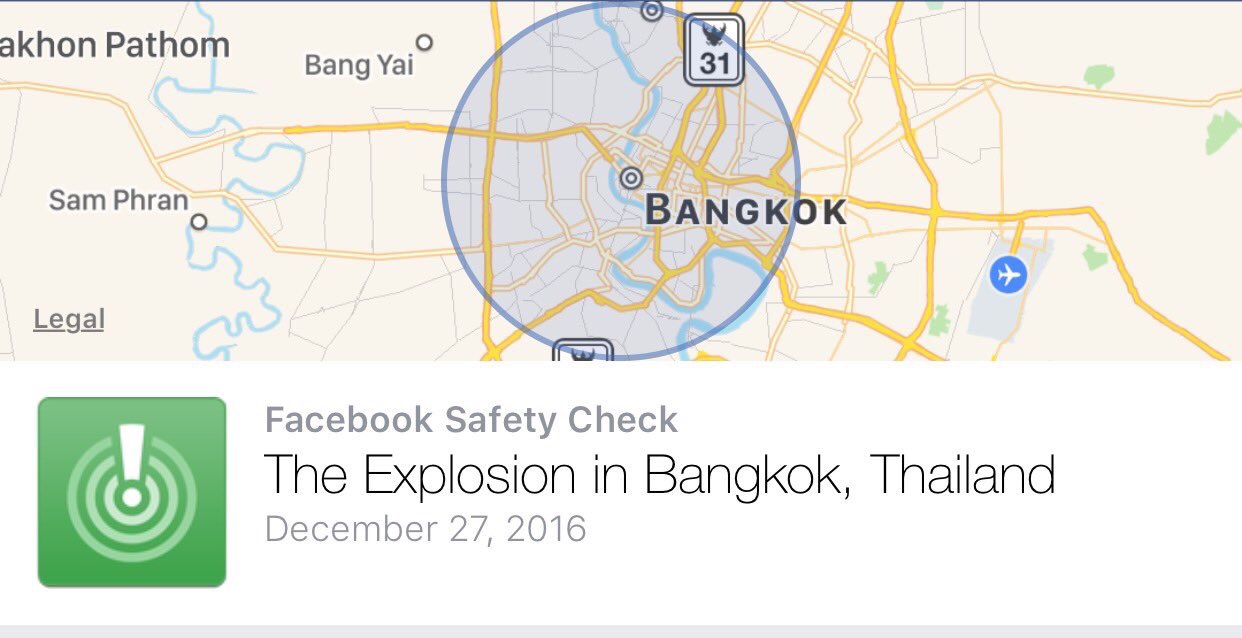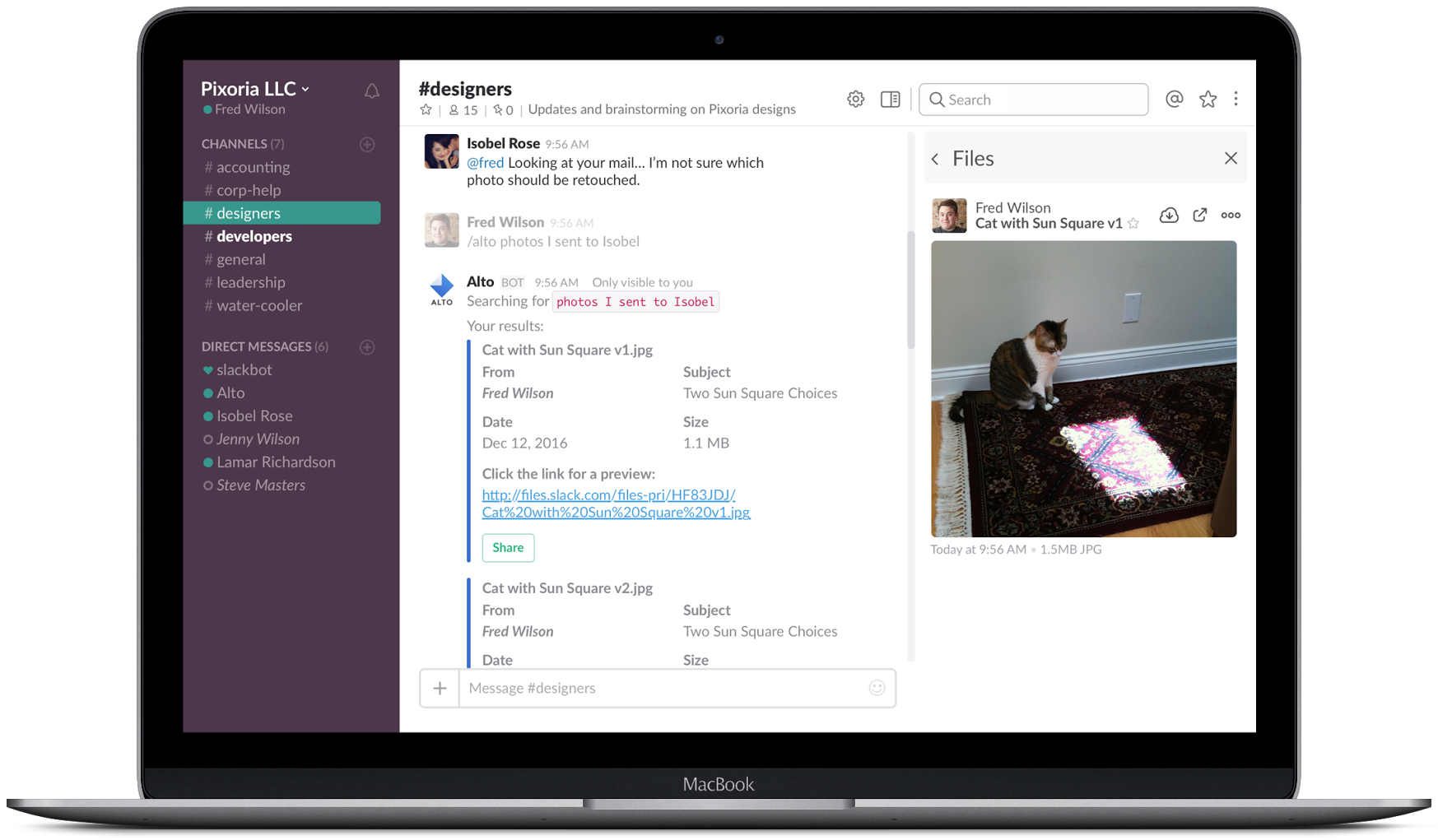Adobe Photoshop Compatible with MacBook Pro Touch Bar
Apple launched the latest MacBook Pro in the month of October. Among the most happening and talked about applications of the Pro Touch Bar was Adobe Photoshop. Ever since the launch of MacBook Pro, several people debated about the functionality of an interactive touch strip besides the keyboard. Adobe made an announcement on December, 13th regarding a Photoshop update which will enable the availability of the Touch Bar support. Even Project Felix was shown off at the Adobe Max event in the month of November. Felix is available in beta now.
Post the upgrade, the users will find three main types of interacting for the Touch Bar in Adobe Photoshop. When a user isn’t performing any Photoshop functions, they would see the aforementioned trio of interacting functions which includes customizable Favorites, Brushes and Layer Properties. The Favorites can be customized for offering a wide selection of quick actions. Brushes enable the users to adjust brush size, color, opacity and hardness without any hassle by making use of draggable sliders. Layer Properties ensure the users with quick access to features such as masking, clipping and Smart Objects.
Adobe has shared in details about the latest design tool which works with MacBook Pro via a blog post. The post highlights how the Touch Bar can be used for the surfacing of a contextual step. The aforementioned step proves to be pretty helpful for the beginners for navigating through Photoshop. On the other hand, the professional experts can have speedy access for their next action. Touch Bar also helps in accessing controls in a different way, the former clumsy controls via the mouse and keyboard to be precise. Touch Bar can also read familiar touch inputs such as drag, slide and tap as well as is capable of taking generic inputs.
When it comes to graphic designers, they can freely make use of the Project Felix for their designs. Felix is a latest design tool which Adobe calls an industry pioneer for ensuring the graphic designers in creating photo-realistic and high quality pictures easily via the combination of 3D and 2D assets for projects like scene visualization, abstract designs and product shot comps. Project Felix comes with the in-application 3D models’ access, lights and materials for putting the assignments together in Photoshop. People making use of the masking or select tools will have added control for making selections through the Touch Bar.
The default controls for Photoshop are positioned within the application specific section at the centre of the Touch Bar. The other general MacBook commands are located at their usual locations, that is, the edges. But, in case the users want to customize the layout as per their needs and requirements, then they can stretch the commands across its entirety. All the Creative Cloud subscribers can make use of the Touch Bar Photoshop update availability. Touch Bar support is also available for the Mac in the Photoshop 2017. In other news, Adobe is also dishing out Experience Design for the Windows from December 13th along with latest upgrades for X D on iOS and macOS.