Control Freak?!
Windows Family Safety (currently in beta and formerly a part of Windows Live OneCare) is a home computer monitoring service that allows you to control everything from keyword filters (to block inappropriate content in searches and websites) to access controls. It is quite a powerful program that gives parents some peace of mind when allowing their children to use the computer on a regular basis. The main features offered by Family Safety include:
- Content Filtering: This feature allows you to set separate filters for each child based on content you do not want the children to see online. This is basically a keyword monitor that restricts access to searches and sites with inappropriate content.
- Activity Reports: This feature lets you see all computer activity for each child. It provides a good high overview that can be drilled down if necessary.
- Contact Management: This feature allows you to set restrictions on who your child can chat with, email, or interact with on their blog. This has one major flaw however, this control is limited to the Windows Live products (Messenger, Live Spaces, Mail, etc.). While there are certainly ways to keep your kids from using other services, it may be a bit naive to think they couldn’t get around a feature this limited.
As a user, I certainly have reservations about content controls, but, as a parent, some of these tools will prove to be invaluable. Now, in my opinion, there is a fine line that must be walked here. The Internet provides a great repository of knowledge and potential for learning. I know I am a more rounded individual based on the knowledge I have had access to and chosen to gain from using the Internet to my advantage. I want to make sure my kids have the same opportunities. I am certainly less about control and more about monitoring. A product like this will give me the opportunity to keep an eye on my kids and their activity and inform me where I may need to intervene. The idea of many of these control features put too many restrictions on access and “dumb down” the potential that is available. As my kids get older, I look forward to helping them harness the knowledge potential available to help them grow.

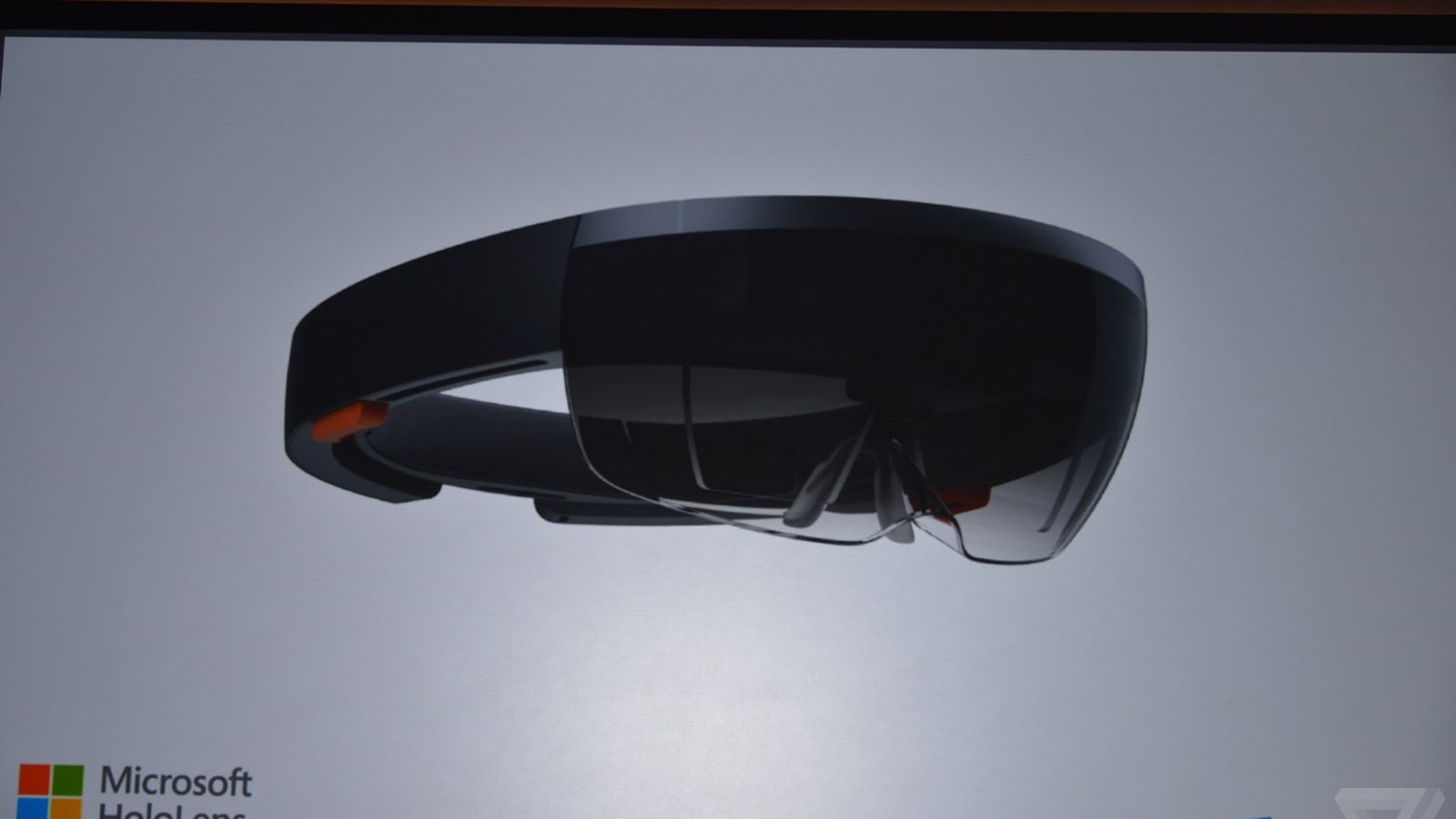
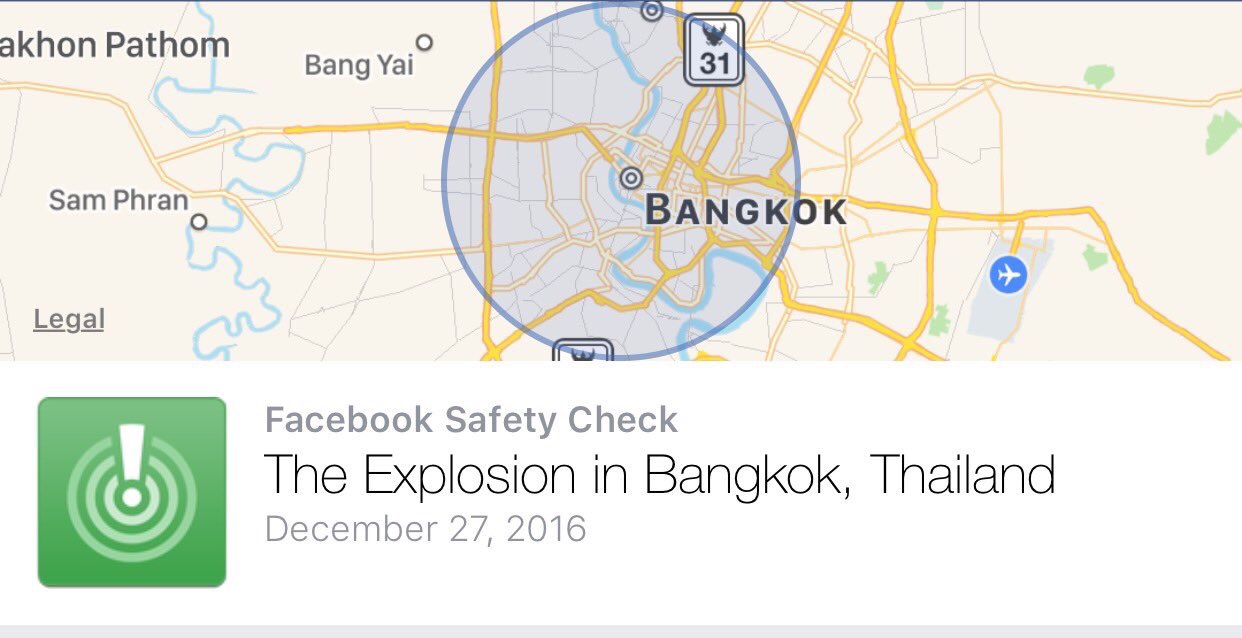


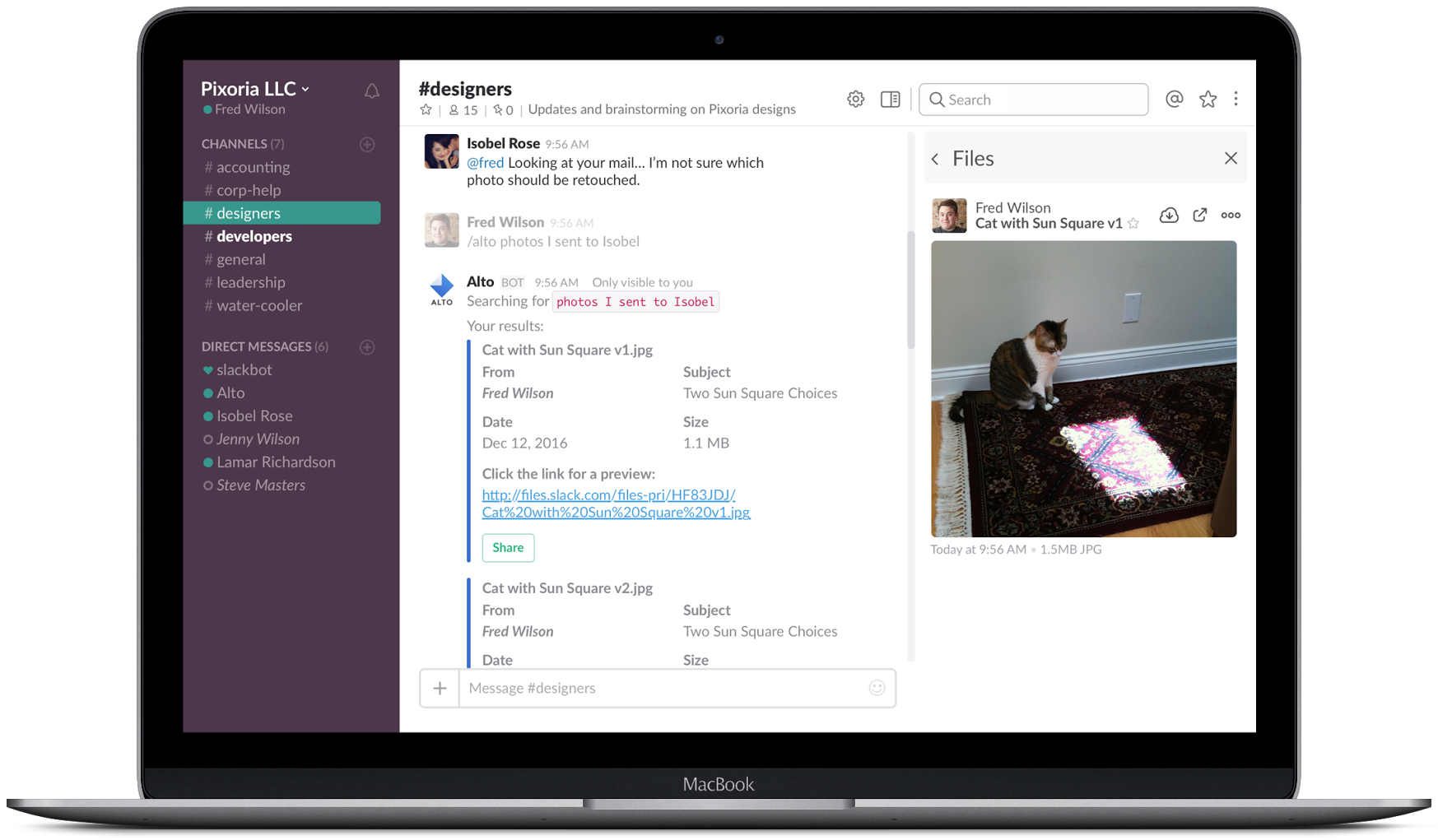





Another product I find quite useful for monitoring my children’s internet activity is logmein.com, which allows me to watch or interact with my children’s online activity. It’smeant for use as a remote desktop/desktop support solution, but it all depends on your use.
I can check to ensure my children’s PC is up to date, not being used for too long, not accidentally hitting on porno sites, not being used as spam generator and so forth, while they’re doing whatever they’re doing.
Another product I find quite useful for monitoring my children’s internet activity is logmein.com, which allows me to watch or interact with my children’s online activity. It’smeant for use as a remote desktop/desktop support solution, but it all depends on your use.
I can check to ensure my children’s PC is up to date, not being used for too long, not accidentally hitting on porno sites, not being used as spam generator and so forth, while they’re doing whatever they’re doing.