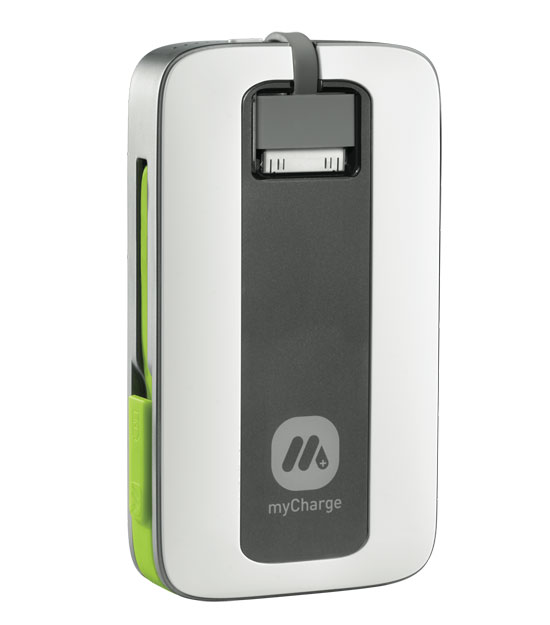Flickr2Twitter Services Released
Flickr has just released their long awaited feature for posting photos to Twitter. It’s been in beta over the past few weeks, but now it’s live for everyone.
It’s not exactly like other photo tweeting services like TwitPic (Twitpic), which lets you sign-in using your Twitter account. To use Flickr2Twitter, you first need to sign-in to Flickr, and then authorize the service to post to your Twitter account, which can be done from your settings page.
Then, you’ll be able to use the “Blog This” button that accompanies each photo to post it to Twitter, along with a customized tweet. Like an increasing number of other services, Flickr2Twitter uses its own URL shortener: flic.kr.
You’ll also be able to use Flickr2Twitter from your mobile, with a new custom email address that’s generated once you authorize Twitter posting. The new address is the same as your old one, but appends a “2twitter” to the alias. Just send a photo from your phone to this address and your photo will be posted both to Flickr (Flickr) and Twitter (Twitter).
Essentially, this is TwitPic for existing Flickr users. TwitPic offers a lower barrier to entry for people who use Twitter but not Flickr, but for Flickr users, the experience of cross-posting photos to Twitter is now a breeze. And since there are millions of Flickr users, get ready for lots of flic.kr photos in your Twitter stream.