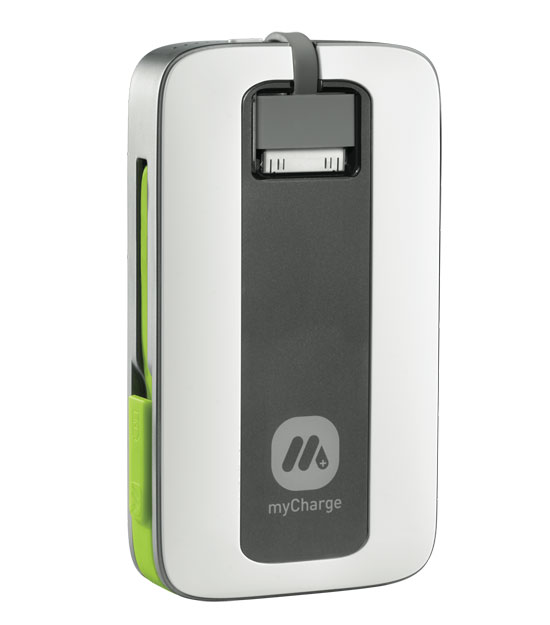Gmail Motion Alows you to send emails via Hand Gestures
 A New way to communicate
A New way to communicate
The mouse and keyboard were invented before the Internet even existed. Since then, countless technological advancements have allowed for much more efficient human computer interaction. Why then do we continue to use outdated technology? Introducing Gmail Motion — now you can control Gmail with your body.
- Easy to learn Simple and intuitive gestures
- Improved productivity In and out of your email up to 12% faster
- Increased physical activity Get out of that chair and start moving today
-

How it works
Gmail Motion uses your computer’s built-in webcam and Google’s patented spatial tracking technology to detect your movements and translate them into meaningful characters and commands. Movements are designed to be simple and intuitive for people of all skill levels.
-

Motion Guide
Familiarize yourself with some of the basic functionality of Gmail Motion using this printable guide of sample gestures. With it, you’ll be able to start writing and responding to emails – with your body – in no time.
-

Safety precautions
Using Gmail Motion is not only safe but also healthy and fun. As with any physical activity, certain precautions are recommended. First, make sure to clear the area around you. Second, try to take short breaks every 30-40 minutes, just as you would if you were typing. And finally, take time to stretch after each session to give the muscles you’ll be using some relief.
-

Coming soon to Google Docs
This new motion detection technology doesn’t stop with Gmail. We’re excited to announce that Google Docs Motion will be coming later this year. Learn more