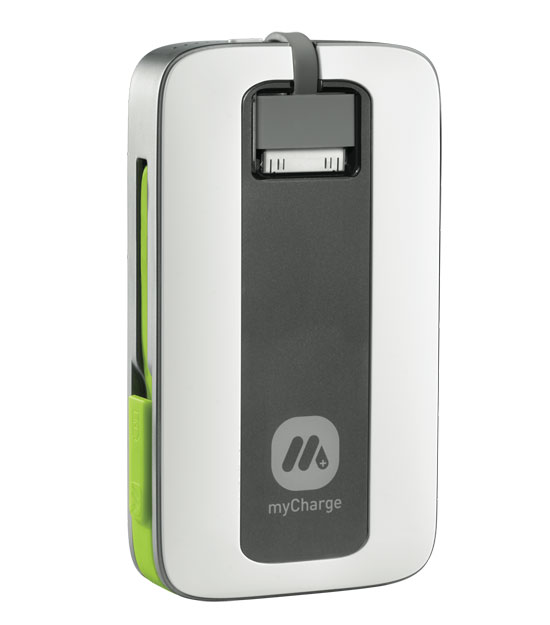Installing New Operating Systems On Sony Made Easier
There is no doubt that Sony is known for its outstanding quality, and they do even better when it comes to smart phones. Sony has maintained its cellular quality from the days of Sony Ericsson. Sony’s first device that released with the android platform was Sony xperia X10, and from then Sony has never looked back. Its latest smart phone Sony Xperia Z3 gave some problem to its developers. The problem is that none of Sony’s smart phones have the capability to boot themselves from a recovery partition. This booting from recovery partition is considered as one of the crucial and basic task needed for booting and installing custom Read Only Memories (ROM).
Yes, it is very obvious that we have been using OmniROM, CyanogenMod, and also AOKP and other Non- volatile memories for years. These were used cautiously by packing recovery ramdisk and boot ramdisk in a single boot image.
But, now this integration needs serious modifications for the Android build system, which will increase problems on with it on latest projects. This in turn will make it difficult for it to recover from a not so good installation process.
Solution of the problem
Being a member of the Open Devices initiative, Sony Mobile is ready to launch a bunch of advance bootloaders that will facilitate efficient booting from the recovery partition. This will make it easier for us to utilize normal recovery images formed by any kind of AOSP related projects, and also those which are indirectly related to Ubuntu Touch and Firefox operating system. So finally there is no longer any demand for the modification of the build system.
Problems like porting devices to the latest 3.10 based Kernel will also be fixed by the fresh bootloaders. What this fresh bootloader will do is that it will prepare the device and will place it for a defined configuration or arrangement for the Kernel. For the improvements and changes made to the kernel based on 3.10, a bit different configuration is expected from it, when compared to 3.4 based kernels. Updating of bootloaders is done to showcase the changes made.
The devices that will have the privilege to use these new bootloaders for the first time will be Xperia E3, Xperia T3, Xperia T2 Ultra, and Xperia M2. An official announcement from the Sony Mobile related to this is expected very soon. But the good news is that bootloaders are active and can be installed anytime you want.
Installation of these new bootloaders
The best way to install these new bootloaders is using Sony Mobile’s flash tool. You can do this by installing Flash tool on your unlocked device, plugging in USB cable, holding the volume down button, and turning off the device. You will witness green LED flash, after which the Flash –tool will recognize your device. After the new bootloader is installed in your device, you will enter into the fastboot mode by turning off the device, pressing the volume up button, and connecting the USB cable. Then your LED will give out blue light. Now you are free to install recovery with a command that is fastboot flash recovery. img